In Ubuntu 22.04 Firefox is installed from a Snap package and not a dpkg like most other things and the update experience is awful. I get this notification:
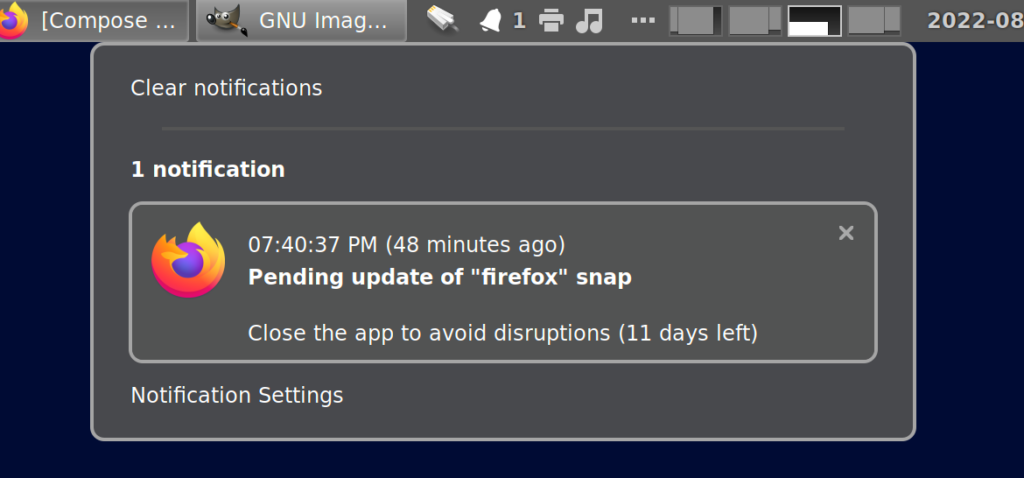
However, closing Firefox and reopening it does not cause it to be updated. Apparently you have to either close it and leave it closed for a few hours until the Snap service’s next periodic update, which maybe happens every 6 hours, or close it and run a command to cause the Snap to update.
This is a terrible user experience. Nothing in the messaging informs me about the above. Also it’s absolutely unreasonable to expect the user to leave their browser closed for 3 hours (on average) until an update happens, and expecting a user to run a command manually is a poor experience. See this Stack Exchange post to see other people who were confused and annoyed by this behavior. Lots of people pointed it out in the comments on this post, too. Auto-updates should just happen and all the user should need to do is restart the application (assuming the application isn’t able to dynamically reload the affected files).
I also don’t understand why the Snap isn’t updated while the application is running. Linux is generally able to modify files that are in-use. It’s something that I see as a huge advantage that Linux has over Windows (for more discussion see this Stack Exchange question, answers, and comments). It’s plausible that some applications could misbehave if their files are changed while running—maybe Firefox suffers from this? But then I wonder what the update experience would be like if the user isn’t the administrator. Does the app get killed at some point so the update can happen?
